[Previous Page] [Next Page] [Table of Contents]
COMMUNICATION PLAY CONT''D
7. Connect the communication cable. Redo the connection which is currently made for TWIN (for 2P LINK) to change it for usage.
Depending on the number of units to be connected, communication connections are different. Make connection correctly as shown below.
![]()
The optic fiber cable is used for the communication linkage. Excessive bending may damage the communication cable. Be very careful inthis regard.
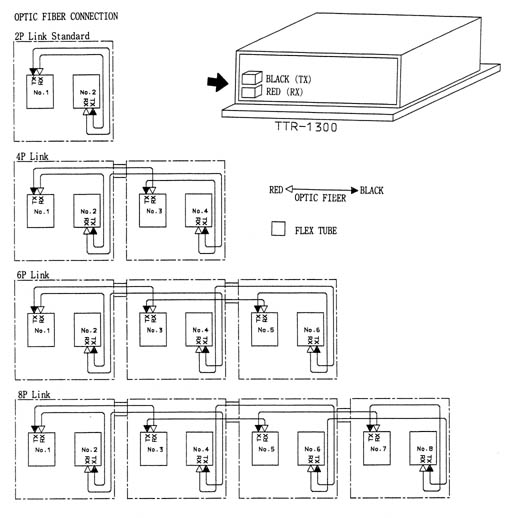
8. By using the 2 screws, install the Hole Plate to the position where the Hole Lid was.
9. Apply the numeral Stickers (an accessory) to both sides of the Seat Cowl and Monitor"s lower left-hand side in the manner so that as seen fromthe front (monitor side) of the connected machines, the numbers line up sequentially in order of 1, 2, 3, .... starting fromt he leftmost Seat