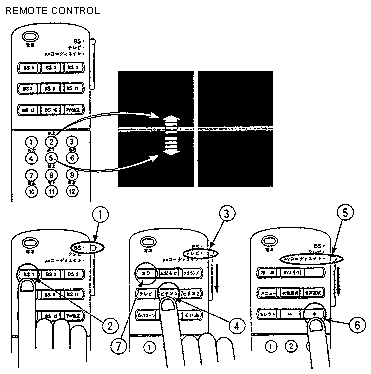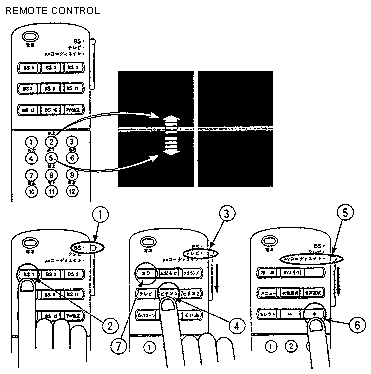The Remote Controller has 2 different types. Depending on the
specific type, the adjustment procedure varies.
In the case of Remote Controller (Part No. 200-5297):
Entering Projector's Convergence Adjustment Mode allows the Crosshatch
to be displayed on the screen. At this time, if the horizontal
and vertical lines (of the cross) are not blurred and displayed
in white, the convergence status is correct. If red or blue color
is blurred from the line, the convergence is incorrect. In this
case, make adjustment in the following Adjustment Procedure to
return to the correct convergence status.
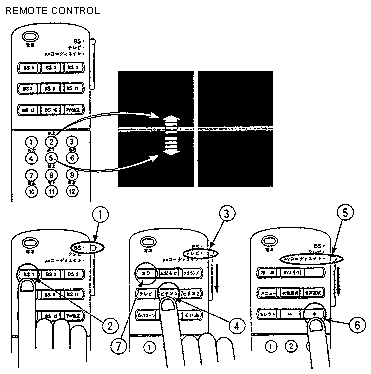
- Make sure that the slide portion of the Remote Control is
positioned as per (1) above.
- Press BS 1.
- Position the slide portion of the Remote Control to (3) in
the above Figure.
- Press VIDEO 1.
- Position the Remote Control's slide portion to the above
(5).
- Press " + " to have the cross pattern appear.
- Use the remote controller to make static adjustment.
Remote control [ 2 ] , [ 5 ] .... Causes the red horizontal line
to match with the green horizontal line.
Remote control [ 4 ] , [ 6 ] .... Causes the red vertical line
to match with with green vertical line.
Remote control [ 8 ] , [11] .... Causes the blue horizontal line
to match match the green horizontal line.
Remote control [10] , [12] .... Causes the blue vertical line
to match with the green vertical line.
- Position the Remote Control's slide portion to (3) in the
above Figure and push "OFF" 5 times to return to the
normal mode.