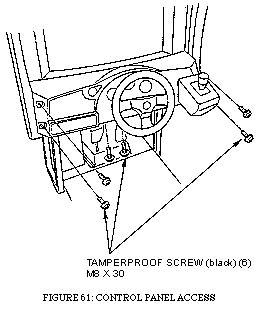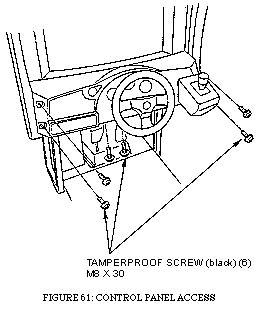STEERING WHEEL SERVICE
If the Steering Wheel values cannot be set within the appropriate
ranges in the Input Test menu, an adjustment of the potentiometer
is needed. If the potentiometer cannot be adjusted appropriately,
it needs to be replaced. The gears should be greased every three
months.
CAUTION!
The Control Panel weighs approximately 10 lbs. Use care in moving
and handling.
The Steering Wheel motor may be hot after use. Wait until it cools
to service.
ACCESS
- Turn off the Indy 500 Twin game.
- Remove the six tamperproof screws that secure the Control
Panel to the cabinet on the affected side (see Figure 61).
- Carefully pull the Control Panel away from the cabinet, using
caution to avoid damaging the wiring.
- To replace, connect the wiring harness, lift into place,
and secure the six screws.
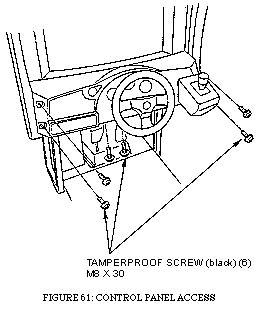
ADJUSTING
The gear near the RED cable is connected to the Motor Drive
Board. The gear near the YELLOW cable is connected to the Game
and Drive Control Boards. Refer to Figure 62 for parts locations.
- The Indy 500 Twin game must be left plugged in and turned
on. Exercise caution in using tools around the plugged-in game.
- Remove the Control Panel, but do not disconnect the wire
harnesses.
- Loosen the two hex bolts under the appropriate outer gear,
move the bracket, and disengage the gear.
- With the Input Test menu on-screen, make adjustments by turning
the Steering Wheel.
- Mesh the gears to secure the bracket. Be sure that the gear
is fully engaged and tighten the bracket screws.
- While the Steering Wheel is in the centered position, make
fine adjustments by loosening the two screws on the top of the
gear and turning the gear holder.
- When the desired value has been obtained, retighten the two
upper screws.
- Reinstall the Control Panel.
- Set the Steering Wheel variable values in the Control Range
("Volume") menu.