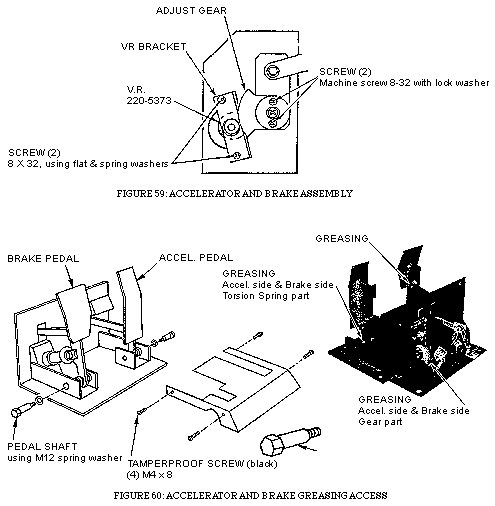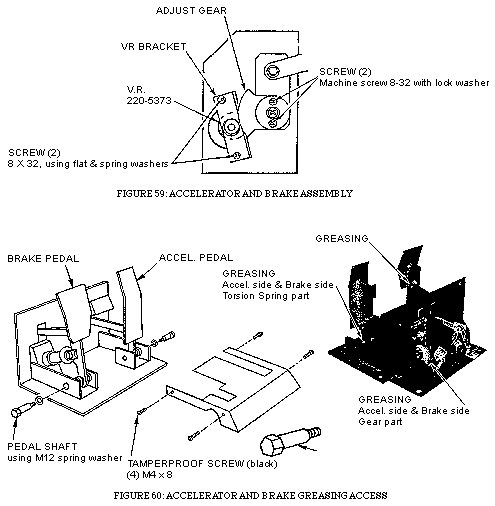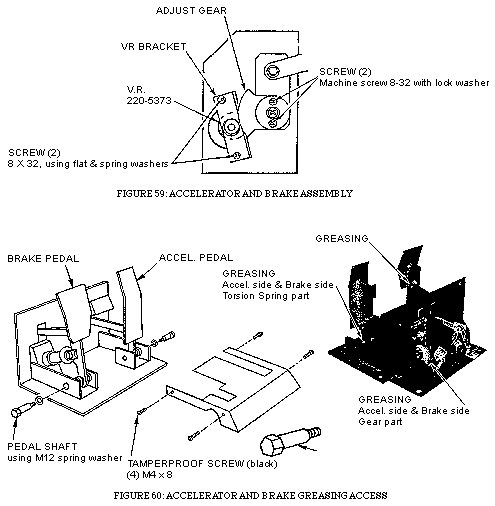
GREASING
- Turn off and unplug the Indy 500 Twin game.
- Remove the four hex bolts that secure the Accelerator and
Brake assembly to the floorboards.
- Remove the two phillips screws that secure the Accelerator
and Brake assembly to the back panel.
- Carefully slide the Accelerator and Brake assembly toward
the seat, using caution to avoid damaging the cable harness.
- Disconnect the Accelerator and Brake assembly harness.
- Move the Accelerator and Brake assembly to a work location.
The unit weighs approximately 5 lbs.
- Remove the 4 tamperproof screws which secure the Pedal Cover
and remove the Pedal Cover by sliding it forward.
- Remove the Pedal Shaft from the lower portion of the accelerator
and brake pedals. At this time, ensure that the accelerator and
brake pedals are firmly secured as they are subjected to the
torsion spring force.
- Apply grease to the torsion spring, the pedal shaft, and
the pedal bolt on both the accelerator and brake sides (see Figure
60).
- Reassemble and install the Accelerator and Brake assembly.