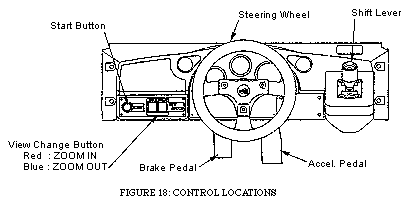Table 4: On-Screen Indicators
|
LOCATION |
INDICATOR(S) |
|---|---|
| Upper Left | Player's current numerical position in the field over total field size. |
| Upper Middle | Remaining time to the next checkpoint. |
| Upper Right | Section time between checkpoints, with the best section time to date displayed above the player's last section time. |
| Middle Left | Record Lap time for the current lap, the running Total Time, the Lap Times for all completed laps, and the current running Lap Time. |
| Middle Right | Course Map with markers for all cars in the field (purple dots), player's present position (blue triangle), and leader's position (green diamond). |
| Lower Right | Tachometer (green bar) with Shift Indicator (red bar), Current Speed, and Current Gear (number and bar). |