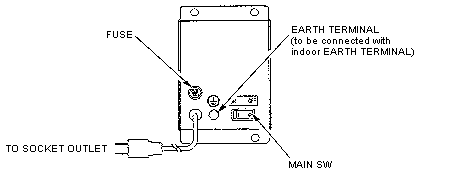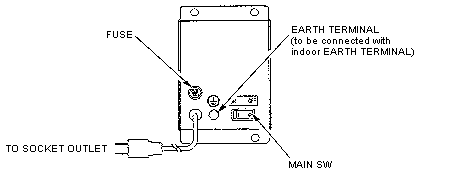
FIG. 6. 10 AC UNIT
CAUTION!
Ground the EARTH TERMINAL (this, however, is not required in the
case where a power cord plug with earth is used). Check to make
sure that the power cord or the ground wire is not exposed out
in the open where it may be dangerous.
The AC UNIT is located on the right-hand side of the FRONT CABINET
(as seen from a position facing the projector). By using an earth
wire, connect the AC UNIT EARTH TERMINAL and the securely grounded
indoor EARTH TERMINAL.