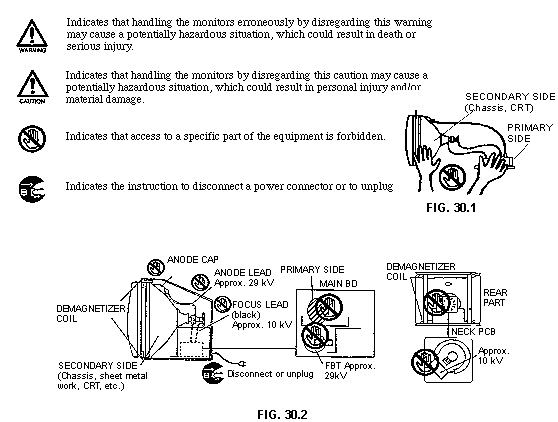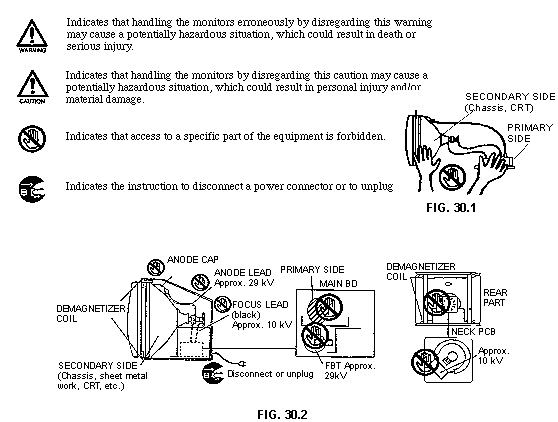MONITOR ADJUSTMENTS
CAUTIONS AND WARNINGS CONCERNING THE SAFETY FOR HANDLING
THE MONITORS
Before handling the monitors. be sure to read the following
explanations and comply with the caution/warning instructions
given below. Note that the caution/warning symbol marks and letters
are used in the instructions.
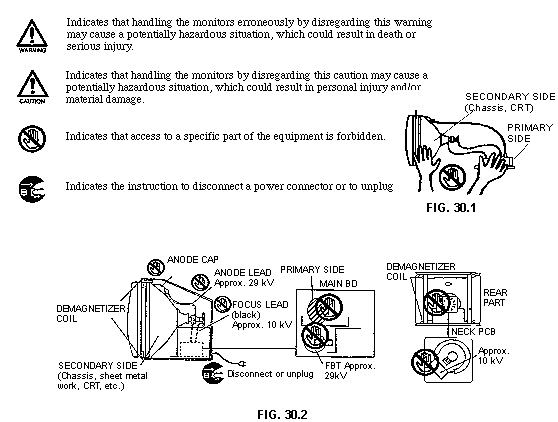
WARNING!
- When performing such work as installing and removing the
monitor, inserting and disconnecting the external connectors
to and from monitor interior and the monitor, be sure to disconnect
the power connector (plug) before starting the work. Proceeding
the work without following this instruction can cause electric
shock or malfunctioning.
- Using the monitor by converting it without obtaining a prior
permission is not allowed. SEGA shall not be liable for any malfunctioning
and accident caused by said conversion.
WARNING!
- FIG. 30.1: Primary side and Secondary side
The monitor's circuit which is divided into the Primary side
and Secondary side, is electrically isolated. Do not touch the
primary side, or do not touch both the primary side and the secondary
side simultaneously. Failing to observe the instruction can cause
electric shock and this is very dangerous. When making monitor
adjustments, use a nonconductive driver and make adjustment without
touching any part other than the Adjustment V. R. and knob. Also,
be sure not to cause a short-circuit to the Primary side and
Secondary side. If short- circuited, it can cause electric shock
or malfunctioning, which is very dangerous.
- FIG. 30.2: High-tension Voltage
Some of the parts inside monitor are subject to high-tension
voltage in excess of 20,000 volts and very dangerous. Therefore,
do not touch the monitor interior. Should soldering & paper
wastes, etc. be mixed in the monitor interior, turn the power
off so as not to cause malfunctioning or fire hazard.
- FIG. 30.2: Connecting the CRT and PCB
For combining the CRT and PCB, use the specified part No.
to maintain the status of adjustments made at the factory The
anode of the CRT itself will be accumulatively charged as time
elapses, generating high-tension voltage which is very dangerous.
The monitor should be used with the Chassis, CRT and PCB assembled.
When repair, etc., is required at the time of malfunctioning,
be sure to send it in an "as is assembled" condition.
If these are disassembled, what's charged to said high tension
voltage can be discharged, causing a very hazardous situation.
Therefore, under no circumstances should it be disassembled.
CAUTION!
- Static Electricity
Touching the CRT surface sometimes causes you to slightly feel
electricity. This is because the CRT surfaces are subject to
static and will not adversely affect the human body.
- Installation and removal
Ensure that the Magnetizer Coil, FBT (Fly-Back Transformer),
Anode Lead and Focus Lead are not positioned close to the sheet
metal work's sharp edges, etc. and avoid damaging the insulated
portions so as not to cause electric shock and malfunctioning.
(For the name of parts, refer to the above figures).
Continued on next page.