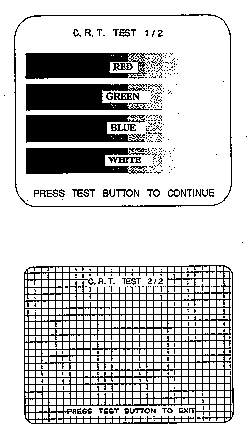
Choose CRT Test to display the screen on which the Monitor
adjustment is checked. By watching the screen, periodically check
if adjustments are needed or not. For adjustment, refer to the
Section of Monitor Adjustment stated herein.
In figure below, check the Monitor's color adjustment. Perform
color adjustment by watching this screen.
The color bar of 4 colors, i.e. red, green, blue and white is
darkest at the left end and becomes brighter towards the right
end.
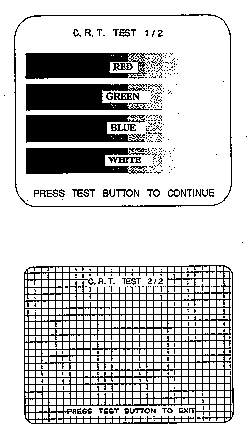
Pressing the Test button will have the above crosshatch screen
appear.
In this figure, check the Monitor size and position adjustment
by watching the screen.
Adjust the Monitor in the manner so that the crosshatch lines
to not go beyond the screen. Adjust the Monitor to ensure that
crosshatch lines do not have distortions.
Press the Test button to return to the menu mode.