9 - 2 MITSUBISHI PROJECTOR
1. For Convergence adjustment mode, press the test mode on/off key. #12
2. Ensure that "R" is displayed on the screen.
3. Make adjustments so as to cause the red cross pattern to match withthe green cross pattern by using the Left shift key #14, Right shift key#15, Lower shift key #16, and Upper shift key #17.
4. By using R/B shift key #13, cause the red adjustment "R"to shift to blue adjustment "B" and make sure that "B"is displayed on the screen.
5. In the same manner as in #3 above, cause the blue cross pattern tomatch with the green cross pattern.
6. After making adjustment, press the test mode on/off key #12 to cancelconvergence adjustment mode.
![]() Although RemoteControl Buttons other than those specified below do not function even ifpressed during Convergence Adjustment, do not press them during adjustmentwork so as to avoid causing malfunctioning. Operate the Remote Control towardsthe PTV screen. If directed other than to the PTV screen, the Remote Controldoes not function.
Although RemoteControl Buttons other than those specified below do not function even ifpressed during Convergence Adjustment, do not press them during adjustmentwork so as to avoid causing malfunctioning. Operate the Remote Control towardsthe PTV screen. If directed other than to the PTV screen, the Remote Controldoes not function.
BEFORE USING REMOTE CONTROL:
First make sure that the main SW on the Projector's control panel isON (the LED adjascent to the main SW is lit).
The remote control has 2 differnet types. Depending on the type, theadjustment procedure is different.
In Case of REMOTE CONTROL (PART No. 200-5298):
1. For the Convergence Adjustment mode, press the tst button.Ensure that "R" is displayed on the screen.
2. Make adjustment so as to cause the red cross patternto match the green cross pattern. When the red cross pattern matches thegreen cross pattern, the green cross turns yellow or white.
Use Remote Control Buttons shown below to move the red cross as follows:
Button #5 - to the Left
Button #7 - to the Right
Button #2 - Upward
Button #10 - Downward
3. Use remote control button #6 to shift "R"to "B". make sure that "B" is displayed on the screen.Each time button #6 is pressed, red and blue adjustments are shifted.
4. In the same manner as in #2 above, cause the blue crossto match the green cross. When the blue cross matches the green cross thegreen cross turns white.
5. After adjustment is made, press the test button to cancelthe Convergence Adjustment Mode. *When 2 minutes or more elapses in theConvergence Adjustment mode screen without taking any action, the on-screenadjustment mode will disappear.
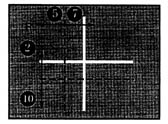
In Case of REMOTE CONTROL (PART No. 200-5532):
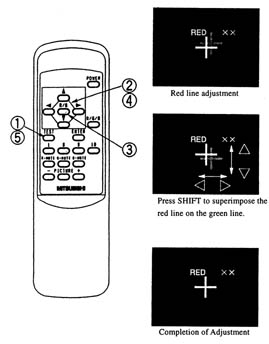 1. Press the TEST KEY to have the red line adjustmentscreen appear.
1. Press the TEST KEY to have the red line adjustmentscreen appear.
2. Superimpose the red cross on the green cross at thecenter of the screen. Move the red cross to the left, right, up, and downrespectively with the corresponding buttons of the remote control. Whenthe red cross is superimposed on the green cross, the green cross turnsinto yellow or white.
3. Press the R/B Key to have the blue line adjustment screento appear. Each time R/B Key is pressed, the red line and the blue linewill be alternated.
4. In a manner similar to #2 above, press each key to superimposethe blue cross on the green cross. When it is superimposed, the cross inthe center will become white.
5. Press the TEST KEY to exit from the adjustment mode.During STATIC CONVERGENCE Adjustment Mode, if no action is taken within5 minutes, the adjustment mode will be exited automatically.