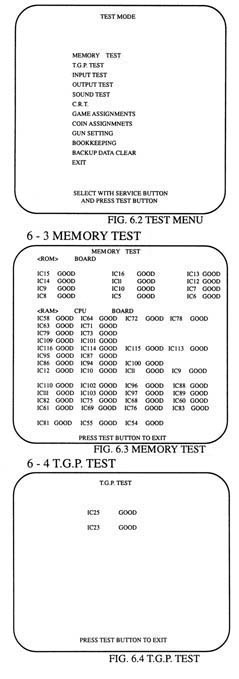
6 - 2 TEST MODE
This mainly checks if the operation of Game BD is accurate, and allowsfor COIN ASSIGNMENTS/GAME ASSIGNMENTS setting Projector adjustments.
SELECTION OF TEST ITEMS
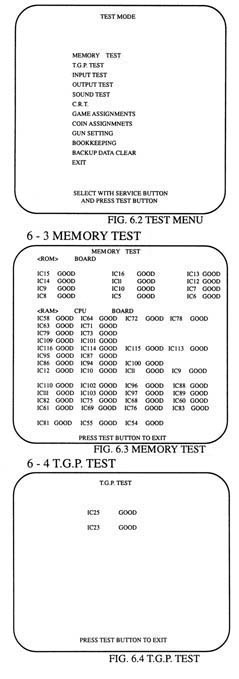
1.> Push the TEST BUTTON to cause the following TESTMENU to appear.
2.> By pushing the SERVICE BUTTON, bring the arrow markto the desired item and press the TEST BUTTON.
3.> After the test is complete, move the arrow markto "EXIT" and press the TEST BUTTON to return to game mode.
The MEMORY TEST mode is for checking the on-BD memory ICfunctioning. "GOOD" is displayed for normal ICs and "BAD"is dispalyed for abnormal ICs.
° When the test is completed, if the display as shown left, it is satisfactory.
° After finishing the test, pressing the TEST BUTTON allows the MENU MODE to return on the screen.
In this test, T.G.P. (on screen display related IC) ischecked. As shown at the left, if "GOOD" is displayed for all,it is satisfactory. Press TEST BUTTON to return to the menu screen.