[1]. ASSY OF PTV
![]()
In order to prevent accidents during assembly work, have all of the leg adjusters of the PTV Base make contact with the surfaces to secure the PTV Base. Installing the Billboard by one person is difficult. Be sure to use plural persons to perform work safely and accurately. To perform work safely and securely, be sure to prepare a step which is in a secure and stable condition. Performing work without using a step can casue a violent falling down accident.
(1.) By using the specified screws, secure the 2 Mask Hlders to the top of the Projection Display.
(2.) Insert the TV Mask from the underside as shown and secure with a total of 6 screws.
(3.) Secure the Speaker Holder to the front of PTV in the installation direction shown with 4 screws.
(4.) While supporting the Billboard by 2 persons, another person using the step is to insert the Billboard connector into the Terminal Board on top of the Projection Display. Insert the Billboard from the rear to the screen side as shown and secure with 2 screws.
(5.) Insert the Billboard from the rear to the screen side as shown and secure with 2 screws.
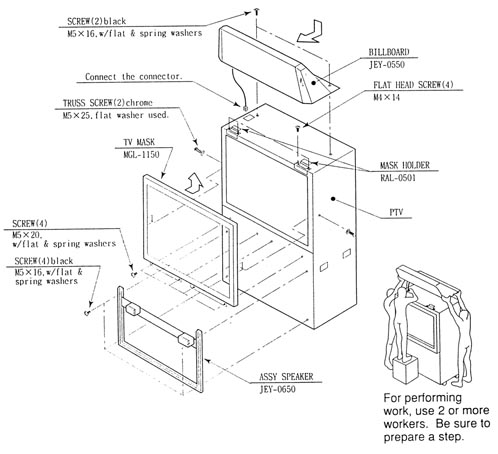
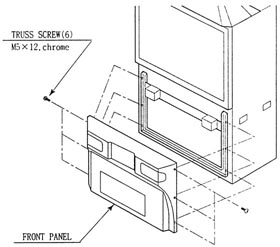
(6.) Install Front Panel with 6 screws.
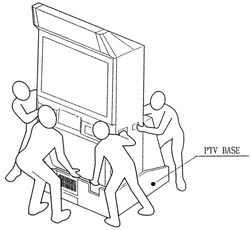
(7.) In order to prevent accidents during assembly work, have all the adjusters of the PTV Base make contact witht the surfaces to secure the PTV Base.
(8.) Mount the assembled PTV on the PTV Base. After mounting the PTV, move it to the rear part of the PTV Base. When performing this work, be sure to use 4 or more persons.
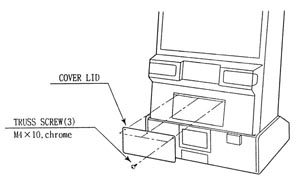
(9.) Install Cover Lid with 3 screws.
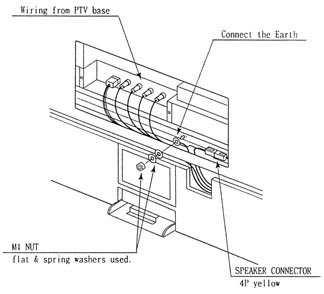 (10.) Connect the wires
wired to the PTV Base to the PTV Connector Panel. Insert the wiring
connectors, each of which wire covering is red, green, and blue,
to the corresponding one of R.G.B. Terminals as per connector
panel display inside PTV, and insert the remaining wire connector
to the SYNC terminal. The connector's insertion angle is predetermined.
Inserting the connecor in a forcible manner will dmage the connector.
Check for the correct inserting direction and then insert the
connecor. After the insertion of the connector, turn the connector's
ring clockwise to lock the connection.
(10.) Connect the wires
wired to the PTV Base to the PTV Connector Panel. Insert the wiring
connectors, each of which wire covering is red, green, and blue,
to the corresponding one of R.G.B. Terminals as per connector
panel display inside PTV, and insert the remaining wire connector
to the SYNC terminal. The connector's insertion angle is predetermined.
Inserting the connecor in a forcible manner will dmage the connector.
Check for the correct inserting direction and then insert the
connecor. After the insertion of the connector, turn the connector's
ring clockwise to lock the connection.
(11.) Connect the Earth and Connector secured to the Speaker Bracket.
(12.) The connector panel has 3p white connector in addition to the connectors displayed as R.G.B. and SYNC. Connect the wiring coming from the PTV Base Power Supply Unit to the 3p white connector.
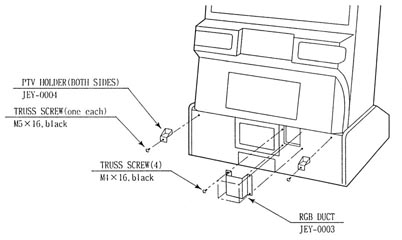
(13.) Install each of the PTV Holder and RGB Duct in place.