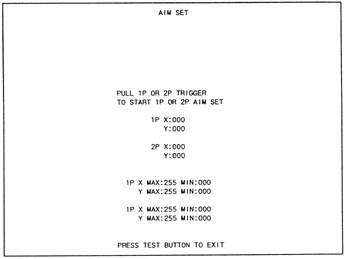
7 - 10 AIM SET
Select AIM SET to have the following screen appear on the monitor.
The Controller's Volume value can be adjusted in terms of software
on this screen, and the sight position can be set correctly.
After adjusting the or replacing the Game Board, be sure to perfrom
AIM SET in this screen.
SETTING CHANGE PROCEDURE:
When the setting is changed in the AIM SET, be sure to EXIT from
the TEST mode and retunr to the Game Mode (the setting can not
be rewritten if the power is turned off in the test mode.
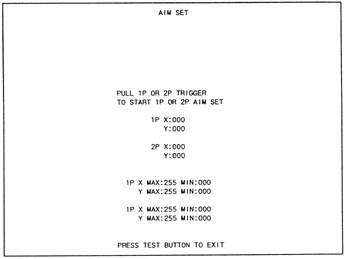
(1.) Trigger 1P GUNNER'S Controller.
(2.) Move 1P Controller fully witin the moveable range (upper left-->lower left-->lower right-->upper right).
(3.) Apply procedure similar to (1.) and (2.) above to 2P (GUNNER 2) Controller.
(4.) Press the TEST Button to return to the MENU MODE.
7 - 12 BOOKKEEPING
Choosing BOOKKEEPING in the MENU mode displays the data of operating status up to the present are shown on 2 pages. Press the TEST BUTTON to proceed to PAGE 2/2.
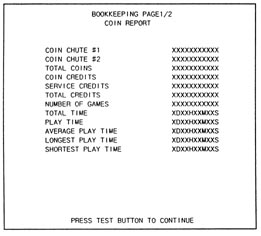
COIN CHUTE#*:
Number of coins put in each Coin Chute.
TOTAL COINS:
Total number of activations of Coin Chutes.
COIN CREDITS:
Number of credits registered by inserting coins.
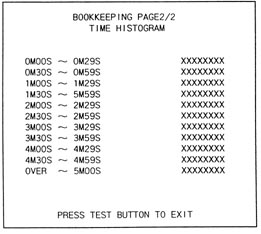
SERVICE CREDITS:
Credits registered by the SERVICE BUTTON.
TOTAL CREDITS:
Total number of credits (COIN CREDITS+SERVICE CREDITS).
TOTAL TIME:
The total energized time.
On page (2/2), each play frequency is displayed. When setting difficulty levels, the frequency can be referred to as a standard.
When in the PAGE 2/2 mode, press the TEST BUTTON to return to the MENU mode.
7 - 13 BACKUP DATA CLEAR
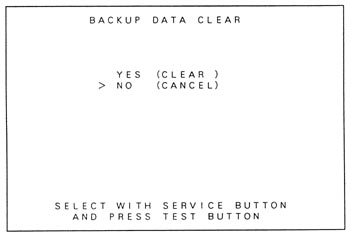
Clears the contents of BOOKKEEPING and high score player ranking entry.
When clearing, bring the arrow to "YES" and when not clearing bring the arrow to "NO", by using the SERVICE BUTTON, and press the TEST BUTTON.
When data has been cleared, "COMPLETED" will be displayed. Bring the arrow to "NO" and press the TEST BUTTON to cause the MENU MODE to return to the screen.
Note that that contents of the GAME SETTING, COIN SETTING, and VOLUME SETTING are not affected by BACKUP DATA CLEAR operation.