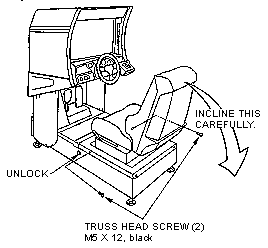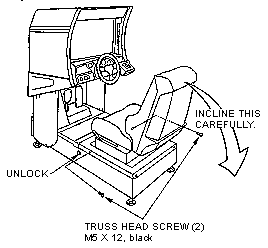UNDERSEAT CABINET ACCESS
The Indy 500 Twin's Game Board Sets, DIP Switches, Power Supplies,
Fuses, and Underseat Speakers are located in the left- and right-slide
locked underseat cabinets.
OPENING THE UNDERSEAT CABINET
- Turn off the game at the power switch and unplug the Indy
500 Twin game.
- Place a sheet of cardboard or a cloth on the ground along
the front edge of the game (behind the seat) to protect the seat
from damage.
- Remove the two #15 anti-tamper Torx screws (and washers)
that secure the seat to the underseat cabinet. They are located
just above the two locks on the opposing sides of the underseat
cabinet (see Figure 52).
- Unlock the two locks on opposing sides of the underseat cabinet
(see Figure 52). The same key is used for both the locks on both
the left- and right-side underseat cabinets.
- Grasp the seat from the side, near the front of the base,
not along the top of the seat area. Incline the seat (the hinge
is at the back of the seat) away from the monitor.
- Tip the seat slowly up and back until the seat's back edge
is resting on the protected ground (see Figures 52 and 53). Be
careful not to catch or pinch your fingers between the seat and
the monitor cabinet.
- Remove the four anti-tamper Torx screws that secure the front
floorboard to the cabinet.
- Perform any necessary servicing - see Design Related Parts
section for component locations, and subsequent sections for
servicing information on speakers, fuses, DIP switches, etc.
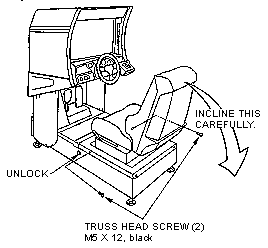
FIGURE 52: UNDERSEAT CABINET ACCESS