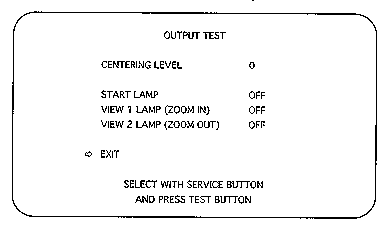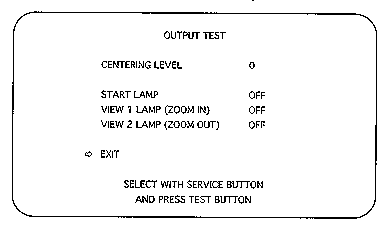OUTPUT TEST
Allows the Steering Wheel's centering value and the status
of each lamp to be checked.
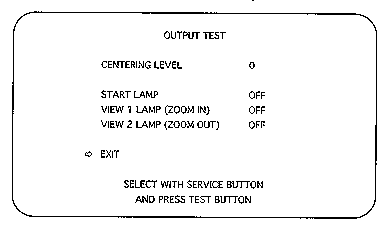
- Press the Service Button or the View Change Buttons to move
the cursor => to the desired test item.
- Each time the Test Button or Start Button is pressed while
CENTERING LEVEL is selected, the CENTERING LEVEL changes in 9
steps (0 to 8: None to Strongest).
- If the Steering Wheel's reaction strength cannot be set satisfactorily
using this menu, the Drive Board DIP switch settings may need
to be changed. See the Service Information: Drive Board DIP Switch
Settings section.
- Lamps should light and the on-screen display should read
"ON" when the Test Button is pressed while the corresponding
menu item is selected. Press the Test Button again to turn the
lamp off and the on-screen display to "OFF'.
- Select EXIT and press the Test Button or Start Button to
return to the Test Menu.