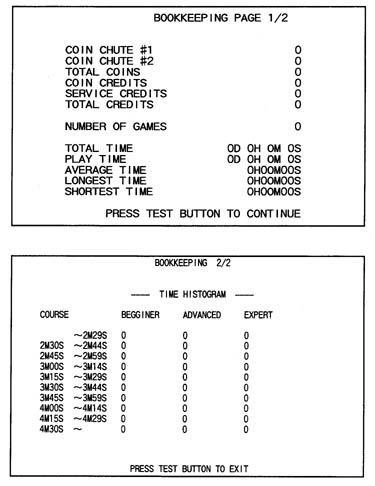
7 - 12 BOOKKEEPING
Choosing BOOKKEEPING in the MENU mode displays the data of operating status up to the present are shown on 2 pages. Press the TEST BUTTON to proceed to PAGE 2/2.
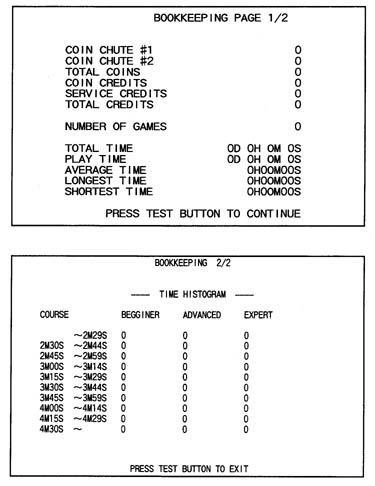
COIN CHUTE#*:
Number of coins put in each Coin Chute.
TOTAL COINS:
Total number of activations of Coin Chutes.
COIN CREDITS:
Number of credits registered by inserting coins.
SERVICE CREDITS:
Credits registered by the SERVICE BUTTON.
TOTAL CREDITS:
Total number of credits (COIN CREDITS+SERVICE CREDITS).
TOTAL TIME:
The total energized time.
On page (2/2), each play frequency is displayed. When setting difficulty levels, the frequency can be referred to as a standard.
When in the PAGE 2/2 mode, press the TEST BUTTON to return to the MENU mode.
7 - 13 BACKUP DATA CLEAR
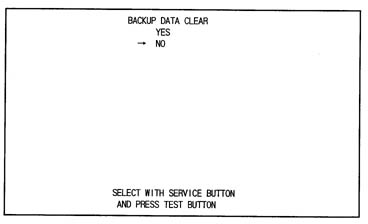
Clears the contents of BOOKKEEPING and high score player ranking entry.
When clearing, bring the arrow to "YES" and when not clearing bring the arrow to "NO", by using the SERVICE BUTTON, and press the TEST BUTTON.
When data has been cleared, "COMPLETED" will be displayed. Bring the arrow to "NO" and press the TEST BUTTON to cause the MENU MODE to return to the screen.
Note that that contents of the GAME SETTING, COIN SETTING, and VOLUME SETTING are not affected by BACKUP DATA CLEAR operation.
7 - 14 TIME ADJUST
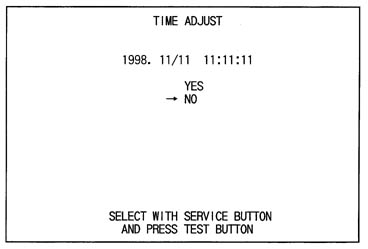 This test mode allows the date (year/month/day) to
be set. when turning the power on, if the clock has incorrect
data, or if the voltage from the lithium battery is insufficient,
movements will stop in the pre-advertise on-screen start up status,
and in this case, appropriate clock input or battery replacement
is required. Although pressing the Start Button allows you to
proceed, if the unit being tested is set to MASTER or SINGLE,
the RANKING MODE CAMPAIGN will compulsorily be changed to RANKING
MODE NORMAL. Perform TIME ADJSUT in the following procedure: Note
that SEGA will take care of battery replacement. Please contact
where you purchased your game from.
This test mode allows the date (year/month/day) to
be set. when turning the power on, if the clock has incorrect
data, or if the voltage from the lithium battery is insufficient,
movements will stop in the pre-advertise on-screen start up status,
and in this case, appropriate clock input or battery replacement
is required. Although pressing the Start Button allows you to
proceed, if the unit being tested is set to MASTER or SINGLE,
the RANKING MODE CAMPAIGN will compulsorily be changed to RANKING
MODE NORMAL. Perform TIME ADJSUT in the following procedure: Note
that SEGA will take care of battery replacement. Please contact
where you purchased your game from.
SETTING CHANGE PROCEDURE
1.) Bring the arrow to the date with the service button.
2.) Select the item to be adjsuted by using the Service Button (the item selected blinks).
3.) Press the Test Button to increase the number and select.