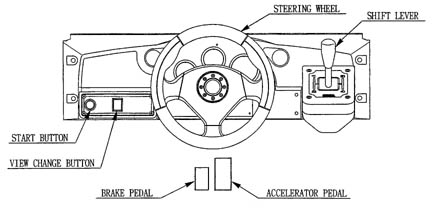
[Previous page][Next page][Table of Contents]
6. CONTENTS OF GAME/HOW TO PLAY
The following explanations apply to the case the product is functioning satisfactorily. Should there be any moves different from the following contents, some sort of faults may have occurred. Immediately look into the cause of the fault and eliminate the cause thereof to ensure satisfactory operation.
During the ADVERTISE MODE, the View Change Button Lamp lights up periodically. When the product is energized, the Billboard's Fluorescent lamp is always lit. The Leader Lamp (below the fluorescent lamp) flashes periodically. During the ADVERTISE MODE, sound is emitted from all of the speakers.
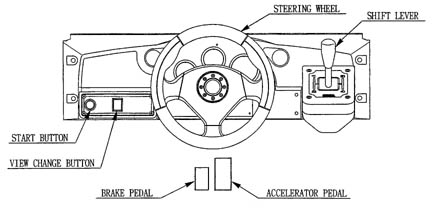
1.) Get in the Cockpit. The seat can be adjusted in forward and rearward positions. The lever is located on the lower right (facing the screen) of the seat. Pull this Lever to make adjustments.
2.) Insert a coin(s). Number of coins is displayed on the lower left of the screen. Inserting one play worth of coin(s) causes the SELECT screen to be displayed. Up to 9 credits can be counted at one time. Coins inserted after counting 9 credits will neither be counted nor returned. Credits will not be displayed in the SELECT mode and during the game play (credits are displayed only during the ADVETISE MODE).
3.) When a coin is inserted to one of the machines linked for communication, the other unit's screen will be in the entry accepting mode, and countdown starts. For Entry, the player is to insert a coin(s) during countdown.
4.) Select sequentially in order of COURSE, CAR, and TRANSMISSION. turn the Steering Wheel to choose an decide the selection by stepping on the Accelerator Pedal.
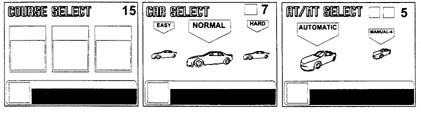
COURSE SELECT / CAR SELECT / TRANSMISSION SELECT
Display the SELECT mode starts countdown. When the countdown becomes 0, the COURSE and CAR being chosen are determined automatically.
Stepping on the Accel. Pedal again after stepping on it once will have the present SELECT screen, in the middle of the counting down, proceed to the next select screen.
Course selection is decided by majority. In case of a tie, the left-hand
side of course on the SELECT screen has priority.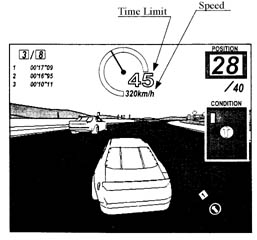
5.) Choosing and deciding on either Automatic or Manual (4 shifts) will result in a race start. At this time, while pressing the Start Button, step on the Accel. Pedal to decide on the selection to play in the PLAYER ONLY mode.
After race start, the View Change button being selected lights up. While participating in the race, if the player becomes the leader, that particular seat's Leader Lamp flashes. The Steering Wheel is subjust to the reaction and load depending on the status of the Course, Course Out and Crash.
6.) The number of Laps displayed on the upper left of the screen, and lap Time is shown below the upper left. Tachometer and Time Limit (remaining time) as well as Speed are shown on the upper center portions. Position, Condition and Course Map are displayed sequentially in order from the upper right portion of the screen downward. If Manual Transmission is selected, Gear Position will be shown to the right side of Speed.
7.) Simultaneously with race start, the Time Limit decreases. Passing a Course's Check Point allows the game to be continued with the remaining time of the previous section added to the Time Limit up to the next Check Point. Failing to pass the Check Point within the Time Limit results in GAME OVER.
8.) When the race participent's leader finishes the specified number of laps of each course, the game is then over. The game is over also when all of the race participents fail to pass the checkpoint within the Time Limit.
9.) After one game is finished, if credits allowing for play still remain, the SELECT mode appears on the screen.
10.) Excellent players can enter his name. Select name characters by turning the Steering Wheel clockwise or counterclockwise and decide by stepping on the Accel. Pedal.