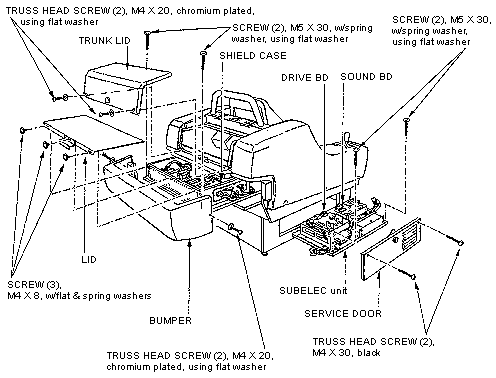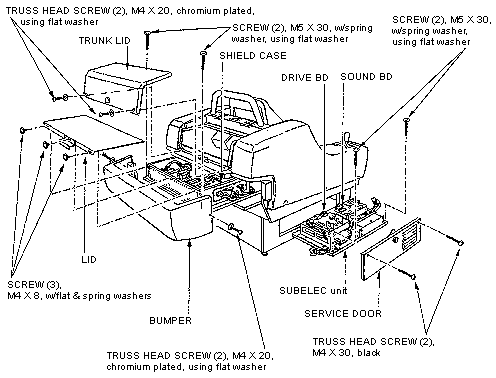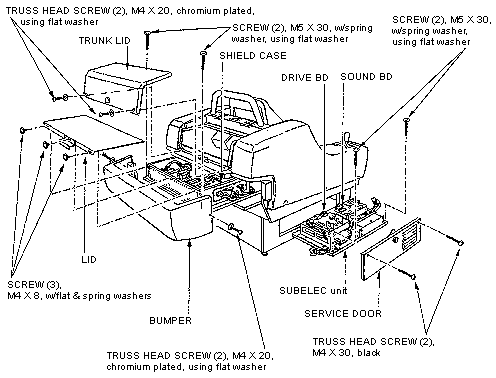17. GAME BOARD
17-1 REMOVING THE BOARD
To replace the IC BD (such as Game BD, Drive BD, etc.), or
to change DIP SW settings, take out the IC BD by using the following
procedure:
- Turn the MAIN SW off.
- Unlock and take off the 2 screws to remove the trunk lid.
- To remove the BUMPER, take off the 2 screws, one each on
both sides and unfasten the 2 snap fasteners, one each on both
sides from the inside of the rear cabi.
- Disconnect all of the wiring connectors from the shield case
in which the game BD and I/O BD are incorporated.
- Pull out the base (on which the shield case is mounted) by
taking off the 2 screws.
- Take off the 3 screws and remove the case lid by causing
it to slide.
- Unlock and take off the 2 screws to remove the rear cabi's
service door.
- Disconnect all of the wiring connectors from the SUBELEC
unit.
- SUBELEC unit can be pulled out of the rear cabi by taking
off the 2 screws which secure the SUBELEC unit base.