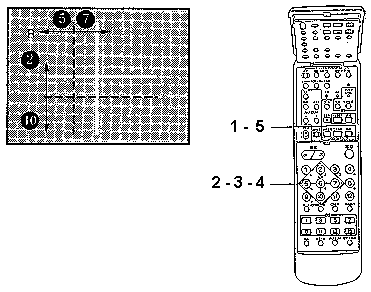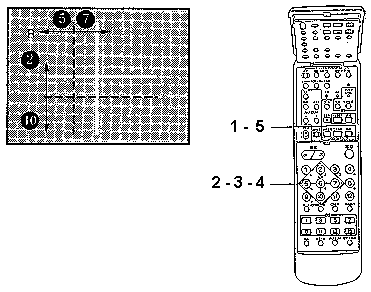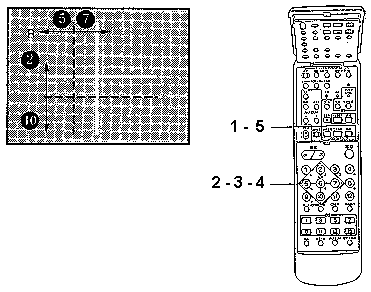STATIC CONVERGENCE ADJUSTMENT WITH REMOTE CONTROL
CAUTION!
- Although the remote control buttons other than the following
do not function during convergence adjustment even if they are
pressed, do not press them during the adjustment work.
- When operating the remote control, direct it on to the PTV
screen.
BEFORE USING THE REMOTE CONTROL: First make sure that the main
SW on the Projector's control panel is ON (the LED adjacent to
the main SW is lit).
- For the Convergence Adjustment mode, press the test button
(FIG. 1-5 below). Ascertain that "R" is displayed
on the screen.
- Make adjustment so as to cause the red cross pattern to match
with the green cross pattern. When the red cross matches the
green cross, the green cross turns yellow or white (FIG. 2-3-4
below).
Use remote control buttons shown below to move the red cross
as follows:
Button
- (5) : to the left.
- (7) : to the right.
- (2) : Upward.
- (10) : Downward.
- Use Remote Control button (6) to shift "R" to "B."
Make sure that "B" is displayed on the screen. Each
time Button (6) is pressed, red and blue adjustments are shifted.
- In the same manner as in (2) above, cause the blue cross
to match with the green cross. When the blue cross matches with
the green cross, the green cross turns white.
- After adjustment is made, press the test button (FIG. 1-5
below) to cancel the Convergence Adjustment mode.
Note: When 2 minutes or more elapses in the Convergence
mode screen without taking any action, the on-screen adjustment
mode will disappear.