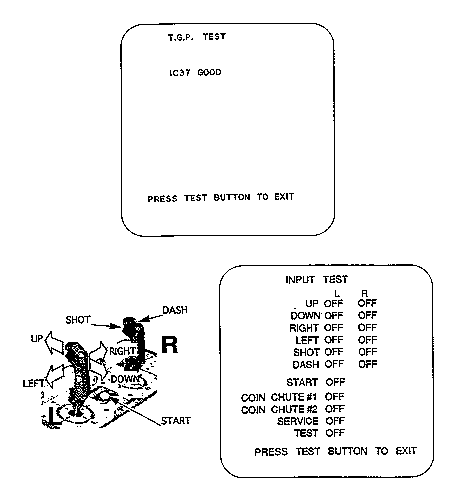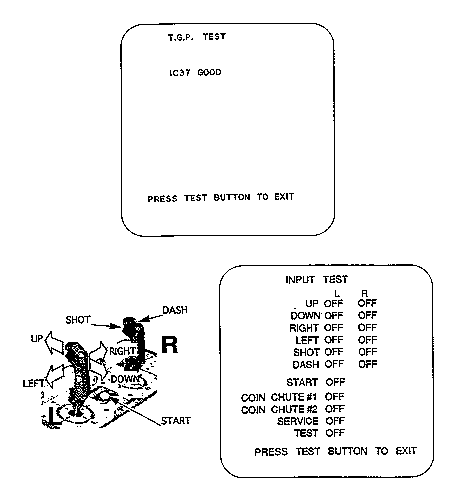T.G.P. Test
Selecting the T.G.P. test causes the functioning of the on-IC-board
T.G.P. (screen display related ICs) to be checked automatically.
If the IC is satisfactory, GOOD will be indicated and if the IC
is not satisfactory, BAD will be displayed.
- After the test is finished, if the following are indicated,
it is satisfactory.
- After finishing the test, press the Test Button to return
to the Menu screen.
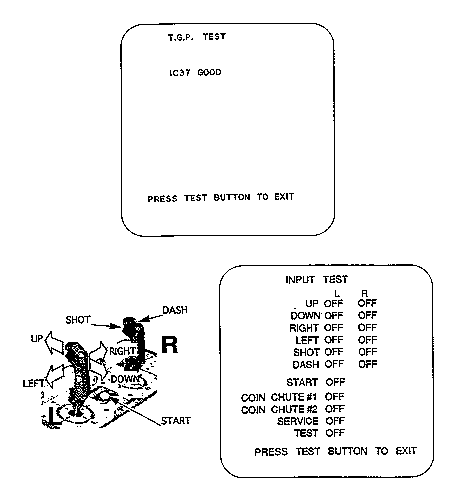
Input Test
When Input Test is selected, the monitor will show the following,
allowing you to watch the status of each switch. On this screen,
periodically check the status of each switch.
- By pressing each switch, if the display on the right- hand
side of the name of each switch changes to ON from OFF, the switch
and the wiring connections are satisfactory. When the Controller
(Lever) is operated in the direction of the arrow, the right-hand
side indication of the Switch name becomes ON. see above picture
- To check Coin Chute #1 and Coin Chute #2 Coin Switches, open
the Coin Chute Door and insert coin(s) into the slot.
- To return to the Menu mode, press the Test button.