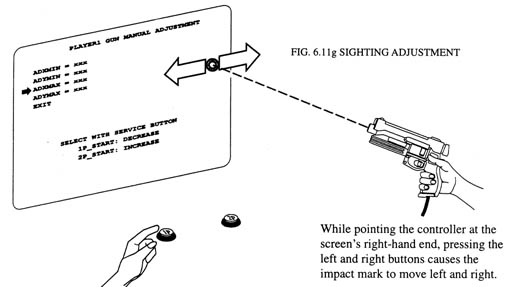
[Previous Page] [Next Page] [Table of Contents]
6 - 11 GUN SETTING cont'd
While pointing the controller at the screen's right-hand end, pressing the left and right buttons causes the impact mark to move left and right.
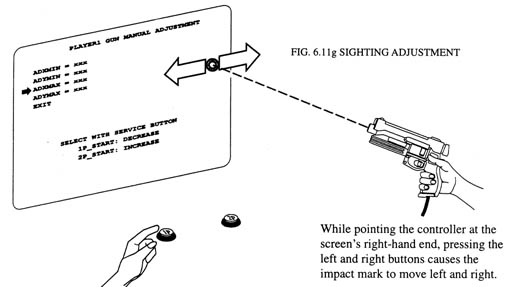
ADXMIN=xxx
Determines the adjustment value of the screen's left-hand end horizontal direction. Point the controller at the screen's left-hand end to bring the impact mark to the screen's left-hand end. While pointing at the screen's left-hand end, changing the adjustment value by pressing the left and right START BUTTON causes the impact mark to move left and right. Make adjustments in a manner so that the impact mark is at an appropriate position. At this time, disregard vertical directions.
ADXMAX=xxx
Determines the adjustment value of the screen's right-hand end horizontal direction. Point the controller at the screen's right-hand end to bring the impact mark to the screen's right-hand end. While pointing at the screen's right-hand end, changing the the adjustment value by pressing the left and right START BUTTON causes the impact mark to move left and right. Make adjustments in a manner so that the impact mark is at an appropriate position. At this time, disregard vertical directions.
ADYMIN=xxx
Determines the adjustment value of the screen's upper end in the vertical direction. Point the controller at the screen's upper end to bring the impact mark to the screen's upper end. While pointing at the upper end, changing the adjustment value by pressing the left and right START BUTTONS causes the impact mark to move up and down. Make adjustments in a manner so that the impact mark is at an appropriate upper end position. At this time, disregard horizontal directions.
ADYMAX=xxx
Determines the adjustment value of the screen's lower end in the vertical direction. Point the controller at the screen's lower end to bring the impact mark to the screen's lower end. While pointing at the lower end, changing the adjustment value by pressing the left and right START BUTTONS causes the impact mark to move up and down. Make adjustments in a manner so that the impact mark is at an appropriate lower end position. At this time, disregard horizontal directions.
Choosing PLAYER 2 GUN ADJUSTMENT causes 2P side sighting screen to be displayed. How to operate is the same for 1P side.
Choosing PLAYER 2 GUN DEFAULT ADJUSTMENT causes 2P side sighting to be reset to the initial setting. How to operate is the same as for 1 P side.
Choosing PLAYER 2 GUN MANUAL ADJUSTMENT causes the screen to adjust the 4 adjustment values for 2P side to appear. How to operate is the same as for 1P side.