9-9 GAME ASSIGNMENTS
Selecting GAME ASSIGNMENTS in the menu mode causes the following
screen to be displayed and also the game difficulty setting, etc.
to be performed. Each item displays the following contents.
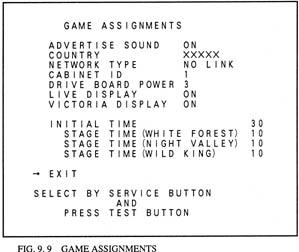
- ADVERTISE SOUND: Set this to ON to have sound produced during
Demo mode and to OFF for not producing sound.
- COUNTRY: Set to USA for the United States, and set to EXPORT
for other countries.
- NETWORK TYPE: There are 3 categories, i. e., "NO LINK,"
"MASTER," and "SLAVE." Select "NO LINK"
for an independent play. In communication play, set one of the
machines to "MASTER" and set all other linked machines
to "SLAVE."
- CABINET ID: When linked for communication play, allocate
the numbers sequentially in order from the leftmost cabinet.
If an identical number is set to 2 or more machines or if the
numbers used are sequentially incorrect, such irregularities
as incorrect display which will not reflect the actual situation
will occur.
- DRIVE BOARD POWER: The strength of the Foot Controller's
reaction can be set in 4 steps from 1 weak to 4 strong. Change
the setting depending on the playing status of the players.
- LIVE DISPLAY: When this is set to ON, if even one of the
machines linked for communication is in play, the live display
will also be shown on the screen of all other linked machines
which are not in play. When it is set to OFF, the screen will
continue to display the ADVERTISE mode.
- VICTORIA DISPLAY: "ON" displays "VICTORIA"
and "OFF" displays another.
- INITIAL TIME: This sets the initially remaining time allotted
at the time of game start.
- STAGE TIME: This sets the remaining time allotted at the
time of starting each stage. The longer the time allotted, the
lower the difficulty level. The shorter the time given, the higher
the difficulty level. By watching the play status of players,
adjust the time to be allotted. If the player can not go any
further beyond a specific stage, try to increase the time. On
the other hand, if most of the players finish within the time
limit, decrease the time.
SETTING CHANGE PROCEDURE
- Press the SERVICE BUTTON to bring the arrow (-->) to the
desired setting change item.
- Press the TEST BUTTON to choose the desired setting item.
- Bring the arrow to EXIT and press the TEST BUTTON to return
to the menu mode.
 In the case of communication
play, all of the settings from ADVERTISE SOUND downward are compulsorily
unified to those set by the "MASTER" unit.
In the case of communication
play, all of the settings from ADVERTISE SOUND downward are compulsorily
unified to those set by the "MASTER" unit.
For Communication play, refer to Section
18: COMMUNICATION PLAY.