[Previous Page] [Next Page] [Table of Contents]
[3.] POWER SUPPLY
![]()
Ensure that the power cord is not exposed on the surface (passage, etc.). If exposed, they can be caught and are susceptible to damage. If damaged, the cord can cause an electric shock or short circuit. Ensure that the wiring position is not in the customer's passage way or the wiring has protective covering.
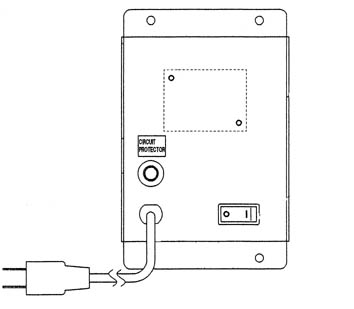
The AC Unit is mounted on the left side of the FRONT CABINET . The AC Unit incorporates the Main SW, Earth Terminal and Inlet. Firmly insert the Power Plug into the Socket Outlet and the other side of the plug to the Inlet. Turn the Main SW ON to turn power ON.
REPLACEMENT AND ADJUSTMENT OF FUSE
![]()
In order to prevent electrical shock, be sure to turn power off before performing work by touching the interior parts of the the product. Be careful so as not to damage wirings. Damaged wirings can cause an electrical shock or short circuit accident. Be sure to use fuses meeting specified rating. Using fuses exceeding the specified rating can cause a fire or electrical shock. After eliminating the cause of the fuse blowing, continued use with the fuse as is blown can cause generation of heat resulting in fire.
1.> Unplug the unit.
2.> Remove the AC Switch Panel on the left side of the game which secures the PTV and Front Cabinet DX.
3.> The 3 fuses are now visible. Replace the blown fuse. Always replace the fuses with the same type and current rating for continued protection.
4.> By using the reverse procedure reinstall the AC Switch Panel.