[Previous Page] [Next Page] [Table of Contents]
5. OPERATION/CONTENTS OF GAME cont'd
HOW TO PLAY
1. Climb astride the bike.
2. As seen from astride the bike, the coin tower is in the center. Inserting coins for one play allows "how to operate" instructions to appear on the screen. In the "how to operate mode", credit display will not be shown. Up to 9 credits can be counted at any one time. Coins inserted in excess of 9 credits will not be credited or returned.
3. When the time count in "how to operate" reaches zero, or when the START button is pressed, bike body locking weill be cancelled and the course selection screen appears.
4. The course selections are given in the center of the screen, with their difficulty indicated beneath. Incline the bike body to select the course and press START to make the selection effective.
5. At this time, press the START button while applying the brake or turn the throttle toward you while appling the brake to enter the Time Trial mode.
6. Transmission select screen appears. Choose AUTO or MANUAL by inclining the bike as when selecting the course, and press the START button to activate your choice. At this time, background music can be chosen by using the shift button.
7. The game starts after the transmission is chosen.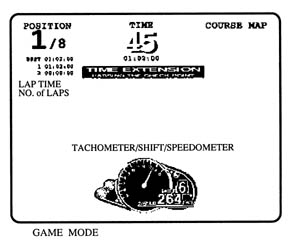
8. In the game mode, the upper left portion of the screen displays the player's position, lap time and number of laps. The upper right portion of the screen shows the course map. the lower portion of the screen displays the tachometer, speedometer, and shift. Indicated in the central portion of the screen in the "Rider's Eye" perspective and down the lower right portion in the "Rear View" perspective.
9. When the game starts, the time limit countdown starts. Passing the checkpoint before the remaining time becomes zero allows the player to continue the game by adding the remaining time from the previous section to the time limit leading to the next checkpoint. Failure to pass a checkpoint results in GAMEOVER.
10. In both course selections, completing 2 laps ends the game.
11. Players with high score can register their names. Incline the bike to
choose characters and press the START button to make the selection efective.
12. After fininshing the game, the motor returns the bike to the upright and centered position, and the bike is locked and secured.
13. After one game, if credits for play remain, the "how to operate" screen will again appear.
NOTES:
> Turning the throttle towards you and then returning it to its original position can also make a selection effective. Turning the throttle towrds you and leaving it in that position is ineffective.
> In the game setting mode, the game mode is set to Race Mode or Time Trail Mode.
> During play, pressing the start button alternates the view between the "Rider's Eye" and "Rear View" perspectives.
> Lap frequency setting can be changed.
> During game play, the bike reacts to the surface condition and player's operation. Also, engine sound is emitted from the woofer speaker in the muffler in the accordance with the acceleration.
GAME TIPS:
~ Choose Auto when you are not familiar with the game.
~ On corners, try to incline yourself and not the bike.
~ In the Technical course, memorize the course map and try to find the braking points for each course.
~ For shift change, engine sounds and vibration should be taken into account apart from the tachometer indications.