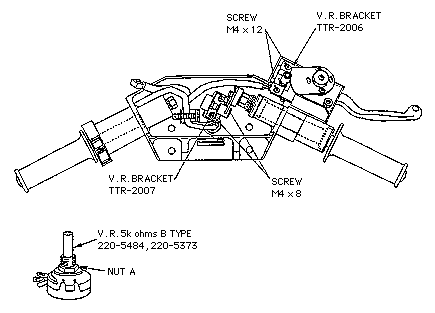
For VR replacement, turn the VR shaft to the periphery of the VR shaft angle in which the VR value is the minimum, engage the gears and secure the VR bracket. At this time, make sure the throttle and brake are not applied respectively to the grip and brake lever. Game is playable satisfactorily if the VR shaft rotates without any problems within the mobile range of the grip and lever.
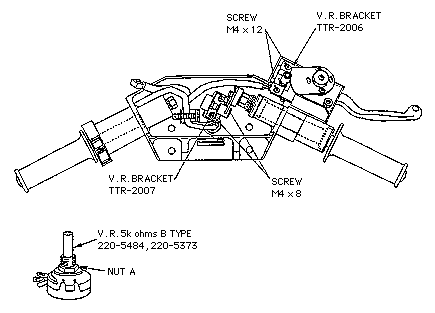
Continued on next page.