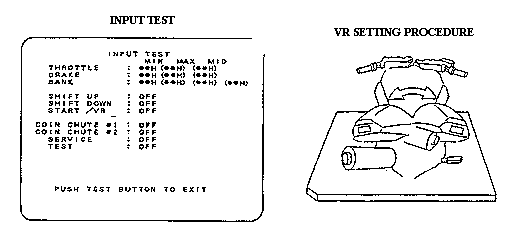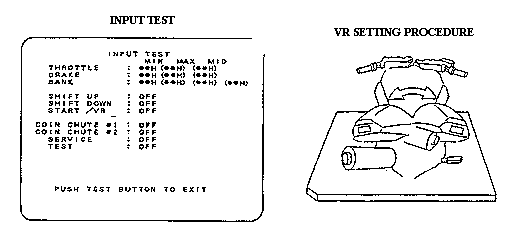INPUT TEST
Selecting INPUT test causes the screen shown below to appear
and allows each switch status and game play related VR values
to be checked. Also, in this mode, VR value setting can be performed.
Using this screen, periodically check the status of each switch
and VR.
- By pressing each switch, if the display on the right hand
side of the switch name changes from ON to OFF, the switch and
the wiring connections are satisfactory.
- To check the coin chute switches, open the coin chute door
and insert a coin into the slot.
- To return to the main menu, press the TEST button.
VR SETTING PROCEDURE
- While pressing the Shift-Up button, press the Start button
to select the desired item. Release the button to make the selection
effective.
- With the Shift-Down button pressed, move the applicable device
for shifting (throttle, brake and bank) fully within the range
of motion for the device. When setting the bank VR, the point
at which the button is released will be set as the center position
for the bike.
- Upon finishing the setting change, press the TEST button
to return to the main menu.
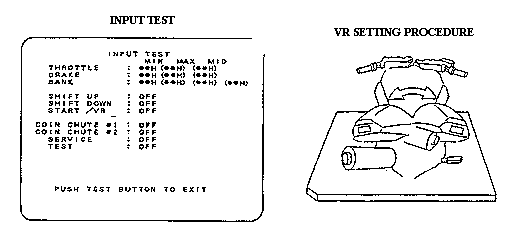
APPROPRIATE VALUE FOR EACH VR
To change the VR securing position when replacing the VR, first
secure the VR at a position displaying the following values. Then,
perform VR setting in the above mentioned procedure.
| THROTTLE: |
20H (Without turning the throttle grip.) |
| BRAKE: |
20H (Without pulling the brake lever.) |
| BANK: |
20H Center position 80 Max F0H |
Continued on next page.