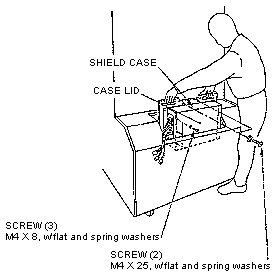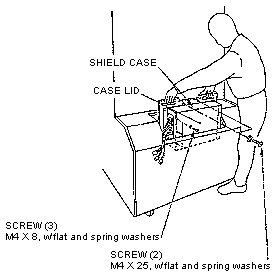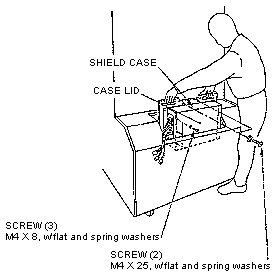GAME BOARD
WARNING!
- In order to prevent an electric shock, be sure to turn power
off before performing work by touching the interior parts of
the product.
- Be careful so as not to cause damage to wirings. Damaged
wiring can cause an electric shock or short circuit accident.
CAUTION!
TAKING OUT THE GAME BD.
When replacing or inspecting the Game BD, take out the Game BD
by using the following procedure.
- Turn the AC Unit's Main SW OFF.
- Remove the 2 Truss Screws (black) from the upper face of
the Front Cabinet, unlock with the Master Key to open the Service
Lid (refer to FIG. 6.2 c).
- Take out the 2 screws shown to remove a total of 6 Connectors.
- Hold the catch of the Shield Case Base and pull out upward.
- Take out the 3 screws to remove the Case Lid from the Shield
Case. The Game Board can be viewed.