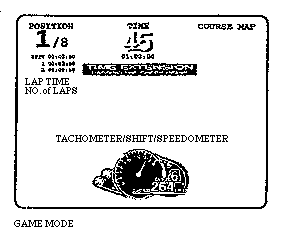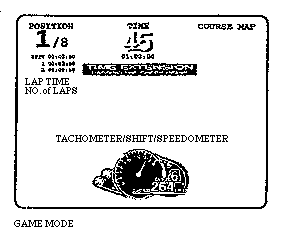HOW TO PLAY MANX TT DELUXE
- Climb astride the bike. The bike body is locked and will
not move until game play is begun.
- As seen from astride the bike, the coin tower is on the right
hand side. Inserting coins for one play allows "how-to-operate"
instructions to appear on the screen. In the "how-to-operate"
mode, credit display will not be shown. Up to 9 credits can be
counted at any one time. Coins inserted in excess of 9 credits
will not be credited or returned.
- When the time count in "how-to-operate" reaches
zero, or when the Start button is pressed, bike body locking
will be canceled and the course selection screen appears.
- The course selections are given in the center of the screen,
with their difficulty indicated beneath. Incline the bike body
to select the course and press Start to make the selection
effective.
- At this time, press the Start button while applying
the brake or turn the throttle toward you while applying the
brake to enter the Time Trial mode.
- Transmission select screen appears. Choose AUTO or MANUAL
by inclining the bike as when selecting the course, and press
the Start button to activate your choice. At this time,
background music can be chosen by using the Shift button.
- The game starts after the transmission is chosen.
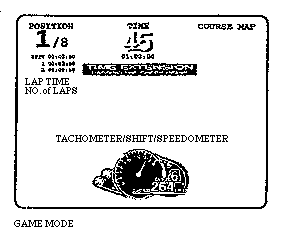
- In the game mode, the upper left portion of the screen displays
the player's position, lap time, and number of laps. The upper
center of the screen indicates the time limit and comprehensive
lap time. The upper right portion of the screen shows the course
map. the lower portion of the screen displays the tachometer,
speedometer and shift. (Indicated in the central portion of the
screen in the "Rider's Eye" perspective and on the
lower right portion in the "Rear View" perspective.)
- When the game starts, the time limit countdown starts. Passing
a checkpoint before the remaining time becomes zero allows the
player to continue the game by adding the remaining time from
the previous section to the time limit leading to the next checkpoint.
Failure to pass a check point results in GAME OVER.
- In both course selections, completing 2 laps ends the game.
- Players with a high score can register their names. Incline
the bike to choose characters and press the Start button
to make the selection effective.
- After finishing the game, the motor returns the bike to the
upright and centered position, and the bike is locked and secured.
- After finishing the game, the motor returns the bike to the
upright and centered position, and the bike is locked and secured.
- After one game, if credits for play remain, the "how-to-operate"
screen will again appear.