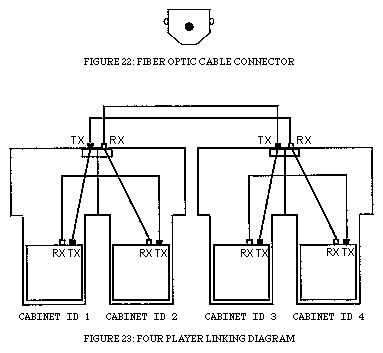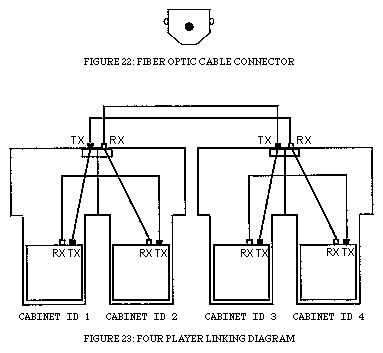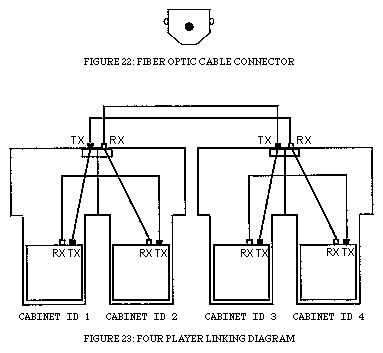MACHINE OPTIONS
LINKING INSTRUCTIONS
This machine can be linked to similar machines to allow up
to eight (8) people (four Indy 500 Twin cabinet sets) to race
on the same course. Setting up LINKING requires modifications
to the Assembly, Game Assignment and Network Assignments Settings,
and Playing Instructions, as described in the following three
sections.
ASSEMBLY
- Due to the length of the fiber optic communications cables,
connected machines must be located within 12 feet of each other.
- For four players, link the machines as shown in Figure 23
(four players), using the fiber optic cable found coiled inside
each machine's Cash Box Tower.
- The user only connects the external fiber optic cabling.
The internal cabling is configured at the factory.
- The cable and machine linking connectors are keyed so that
they can only be connected when the longest flat side of the
cable connector is facing up (see Figure 22).
- At the center rear of the MASTER machine (cabinets 1 and
2), insert the black end of the linking cable into the TX connector
and the red end into the RX connector.
- To link additional machines, add SLAVE machines (cabinets
3,4,5,6,7, and 8), connecting TX outputs to RX inputs, as shown
in Figure 24 (six players) and Figure 25 (eight players).
- Loop and tuck the excess fiber optic cable between the left-
and right-side cabinets. Do not bend the fiber optic cable.
- Apply Seat Number stickers to back of each seat, starting
from the left-side cabinet of the MASTER cabinet and proceeding
to the right (see Figure 26).