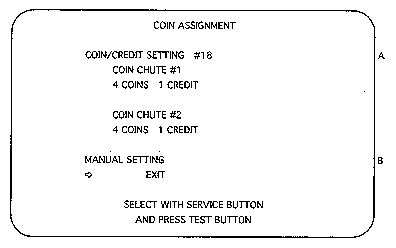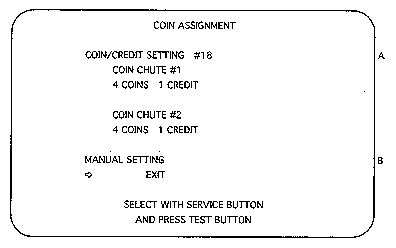COIN ASSIGNMENT
In this mode, the COIN/CREDIT setting, number of credits to
start, and basic coin and credit levels can be changed. Default
values are shown by * =.
COIN/CREDIT
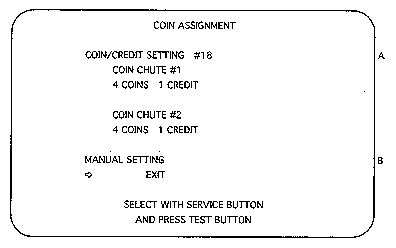
- Press the Service Button or View Change Button to select
an item.
- Press the Test Button or Start Button to change the setting.
- To activate the change, select EXIT by using the Service
Button, and press the Test Button.
(A) COIN/CREDIT SETTING
* = 18
Sets the CREDIT increase increment per coin insertion. There are
27 settings from #1 to #27, expressed in 00 CREDIT against 00
COINS inserted. #27 refers to FREE PLAY (SETTING #1 in the default
setting). For details, refer to Table 10.
(B) MANUAL SETTING
The CREDIT's incremental increase settings for each coin insertion
are shown in further detail in Tables 11 - 13. Note: When MANUAL
SETTING is selected, the COIN/CREDIT setting (A) becomes ineffective.