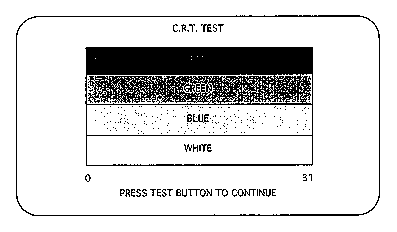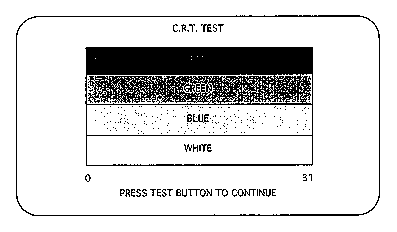C.R.T. TEST
The two C.R.T. Test screens (RGB Color Adjustment and Monitor
Size Adjustment) allow verification of the CRT's adjustment. Although
projector adjustments are made at the time of shipment, color
deviation or other maladjustments may occur due to geomagnetism,
other game machinery, or other factors. View the test screens
and make a judgment as the whether adjustments are necessary.
If adjustments are necessary, make them according to the instructions
given in the Service Information section.
RGB COLOR ADJUSTMENT SCREEN
This screen allows for checking and adjusting the monitor color.
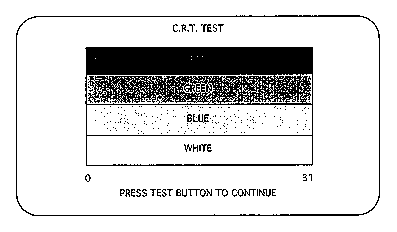
- View the test screen and decide whether adjustments are necessary.
- Normally, there is no need to make adjustments.
- If adjustments are necessary, make them according to the
instructions given in the Service Information section.
- If adjustments are necessary, make them so that each of the
R (red), G (green) and B (blue) colors is darkest at the left-hand
end and becomes brighter in 16 gradations towards the right-hand
end. The monitor brightness is satisfactory if the white color
bar is black at the left-hand end and white at the right-hand
end.
- Press the Test or Start Button to go to the Monitor Size
Adjustment screen.