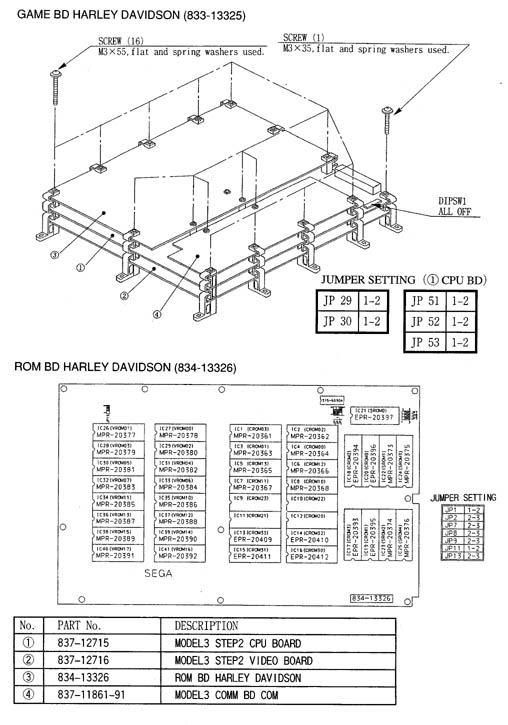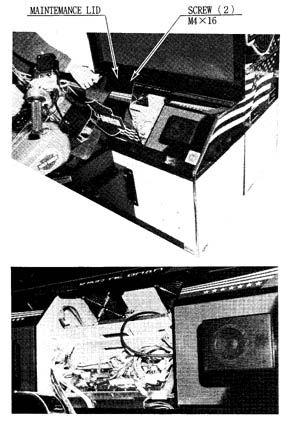
[Previous page][Next page][Table of Contents]
14 . GAME BOARD
![]() In order to prevent an electrical
shock, be sure to turn power off before performing work by touching the
interior parts of the product.
In order to prevent an electrical
shock, be sure to turn power off before performing work by touching the
interior parts of the product.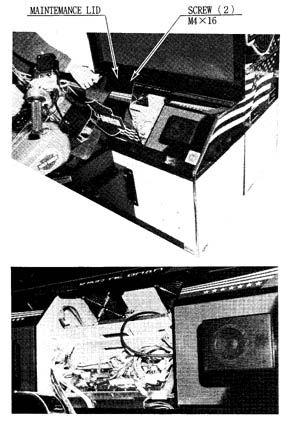
Be careful so as not to damage wirings. Damaged wiring can cause an electric shock or short circuit accident.
Do not expose the Game BD, etc. without a good reason. In this product, setting changes are made during the test mode. The Game BD need not be operated. Use the Game BD, etc. as is with the same setting made at the time of shipment.
14 - 1 REMOVING THE IC BOARD
(1.) Turn power OFF.
(2.) Remove the 2 screws which secure the Mainteneace Lid.
(3.) Unlock and remove the Maintenance Lid from the Front
Cabinet.
(4.) Remove the Maintenance Lid, and the Shield Case appears.
Remove all of the connectors connected to the Shield Case.
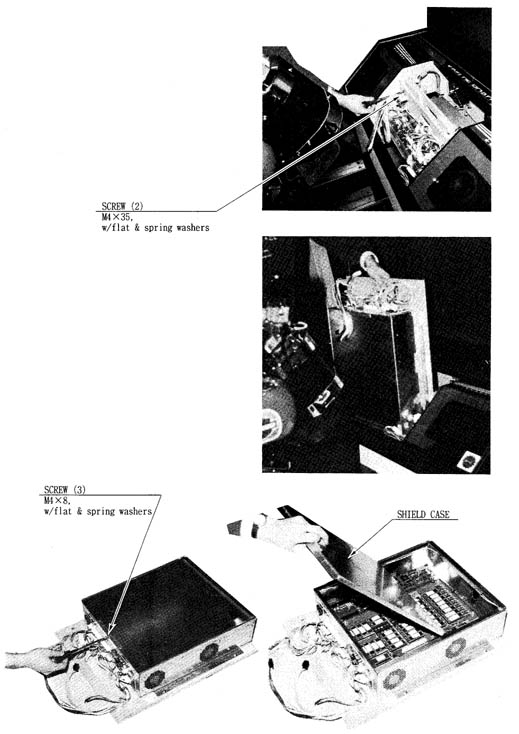
(5.) Remove the screw securing the Wooden Base on Which th e Shield Case is mounted.
(6.) Remove the Wooden Base from the Front Cabinet together with the Shield Case (as is Mounted).
(7.) Take Out the 3 screws remove the Shield Case Lid, and the Game BD appears.
14 - 2 COMPOSITION OF GAME BOARD