
[Previous page][Next page][Table of Contents]

7 - 2 TEST MODE
This mainly checks if the operation of the game BD is accurate, and allows for COIN
ASSIGNMENTS/GAME ASSIGNMENTS setting and Projector adjustments.
Push the TEST BUTTON to cause the following TEST MENU to appear:
By pushing the SERVICE BUTTON, bring the ">" mark to the desired item and press the TEST BUTTON. This will select the item's test.
After the test is complete, move the ">" mark to "EXIT" and press the TEST BUTTON to return to game mode.
7 - 3 MEMORY TEST
The MEMORY TEST mode is for checking the on-BD memeory IC functioning.
"GOOD" is displayed for normal ICs and "BAD" is displayed for abnormal ICs
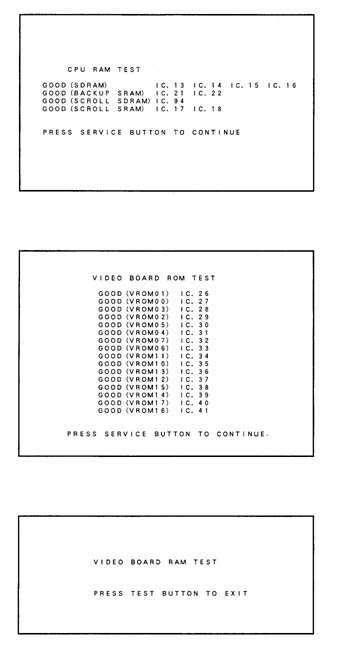
This test starts immediately after selection from the menu in the test mode. When in execution, the "TESTING NOW" message will be displayed at the lower part to the screen. Press the Test Button to proceed to CPU RAM TEST
Test starts immediately after proceeding to this mode from CPU ROM TEST. During execution, the "TESTING NOW" message will be displayed at the lower part of the screen. When an error occurs, the ERROR message is shown. After finising the test, press the TEST button to return to the menu mode.
IF THE TEST TIME FOR THE MEMORY TEST EXCEEDS 5 MINUTES THE IC BOARD MAY BE DEFECTIVE.
![]() Upon finishing the test, cause
the Test Menu to return on the screen, turn the power off and turn it back
on again. To avoid malfunctioning, perform IC Board intialization by turning
the power off and then turning it back on again.
Upon finishing the test, cause
the Test Menu to return on the screen, turn the power off and turn it back
on again. To avoid malfunctioning, perform IC Board intialization by turning
the power off and then turning it back on again.
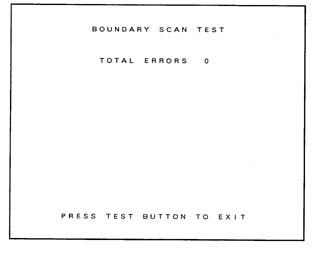
7 - 4 BOUNDRY SCAN TEST
Selecting "BOUNDRY SCAN TEST" causes the Game Board's testing in terms of hardware to be performed automatically.
When the test is completed, if the results are shown as above, it is satisfactory.
After finishing the test, press the Test Button to hav ethe Menu mode return to the screen. Next, turn the power off and then turn the power back on again. To avoid malfunctioning, have the Board intialized by turning the power off and then on.
If there is any hardware problems, error message is displayed. Please contact the offices herein stated or where the product was purchased from.