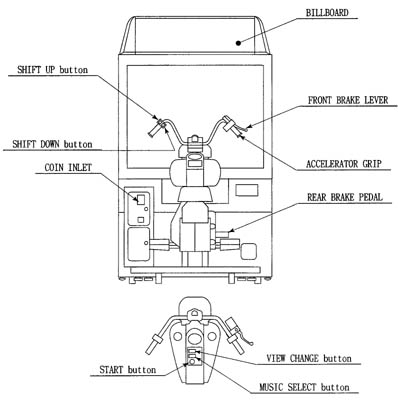
[Previous page][Next page][Table of Contents]
6. CONTENTS OF GAME/HOW TO PLAY
The following explanations apply to the case the product is functioning satisfactorily. Should there be any moves different from the following contents, some sort of faults may have occurred. Immediately look into the cause of the fault and eliminate the cause thereof to ensure satisfactory operation.
The explanations herein mainly refer to the case where the game machine is used independently.
In the communication play, some points may differ from the following explanations.
When energized, the Billboard's fluorescent lamp is always lit.
During ADVERTISE (in status a coin(s) is not inserted), the contents of game and HOW TO PLAY, etc., are audio-visually explained.
The status of the on-tank 3 buttons will change to and from lighting up/flashing/lights-out.
Although the Start button is unlit during ADVERTISE, it blinks if even one coin is inserted, and is always lit during game play.
The View Change button and Music Select button are unlit during ADVERTISE and lit when the Select Mode is displayed. During game, these flash alternately.
During ADVERTISE, the Handlebar and Bike Body are locked and do not move.
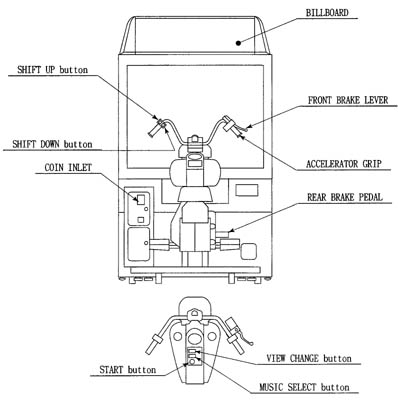
(1) Be seated.
(2) Insert a coin(s). When one play worth of coin(s) is inserted, the Select Mode appears. At the same time the Select mode appears, the Handlebar and Bike Body are locked.
(3) Select in order of BIKE and TRANSMISSION. Turn the handlebar to select and turn the ACCELERATOR GRIP to decide. When the Select Mode is displayed, countdown starts. At count 0, BIKE and TRANSMISSION being selected are automatically decided.
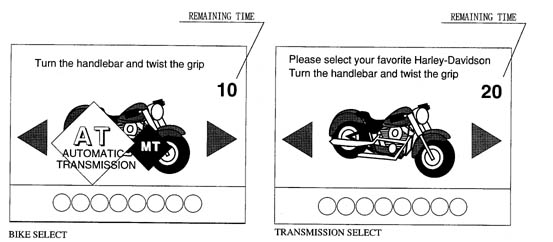
(4) When TRANSMISSION is decided, the race starts. The checkpoint (destination) is displayed on the screen, and the time limit countdown starts. By turning the handlebar, the bikje body banks. At the same time the race starts, the View Change button and Music Select button alternately light-up/lights-out. Pressing the View Change button changes the View point in the game mode. Pressing the Music Select button changes the BGM (background music).
(5) The distance to the checkpoint is displayed on the upper left section of the screen. The remaining time is indicated on the upper center, score points on the upper right, navigation window (map) on the lower left, and speedometer on the lower right.
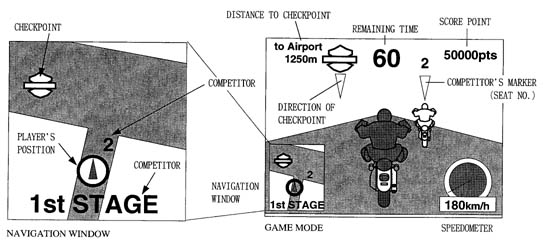
Note 1: Setting change can be made to no sound output during ADVERTISE.
Note 2: In the case where several machines are linked for communication play, the bike appearing first in the Select Mode is predetermined by the ID number of each cabinet set for the communication play.
Note 3: The setting of the number of checkpoints required for game clear is changeable.
KNACK OF GAME PLAY 
To make full use of bike characteristics.
Each of the 5 types of bike specific characteristic. High points can be earned by fully utilizing the bike characteristics and select ther type which suites best for the player.
To memorize the courses.
The player will surely accomplish a game clear by selecting the course on which he can make full use of the bike characteristics instead of overly relying on the map and arrow
By Turning the handlebar, the Bike Body banks side to side.