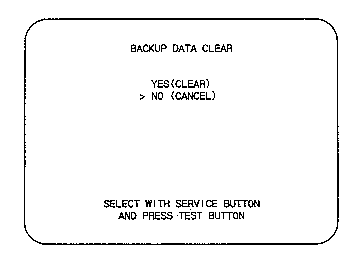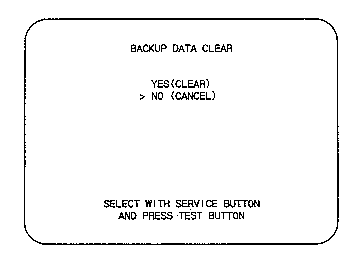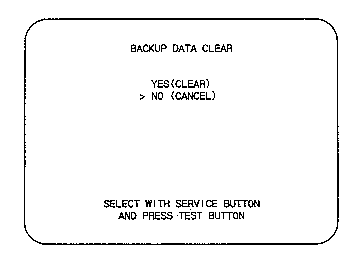- COIN CHUTE~ : Number of coins put in. As seen from the front
of the cabinet, the right-hand side is #1 and the left-hand side
is #2. Note that depending on the destinations, only one Coin
Chute is available.
- TOTAL COIN : Total number of coins inserted in each coin
chute.
- COIN CREDIT : Number of credits registered by inserting coins.
- SERVICE CREDIT : Credits registered by the SERVICE BUTTON.
- TOTAL CREDIT : Total number of credits (COIN CREDITS + SERVICE
CREDITS).
- NUMBER OF 1P GAME : The number of game played by 1P (Left
Player).
- NUMBER OF 2P GAME : The number of game played by 2P (Right
Player).
- TOTAL TIME : The total energized time.
- TIME HISTOGRAM : By-playtime play frequency.
BACK UP DATA CLEAR
Clears the contents of bookkeeping. When clearing, use the
service button to bring the arrow (>) to "YES (CLEAR)"
and press the test button. When data has been cleared, "COMPLETED"
will be displayed.
Bring the arrow to "NO (CANCEL)" and press the test
button to return to the menu mode without clearing the data.
Also, note that the game setting contents are not affected by
the backup data clear operation.