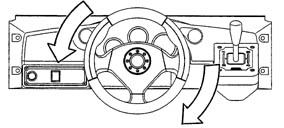[Previous page][Next page][Table of Contents]
[4]. POWER SUPPLY
![]()
Ensure that the power cord is not exposed on the surface (passage, etc.). If exposed, they can be caught and are susceptible to damage. If damaged, the cord can cause an electric shock or short circuit. Ensure that the wiring position is not in the customer's passage way or the wiring has protective covering.
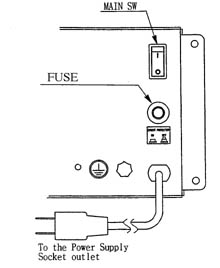
Ensure that the Main SW is OFF.
The AC unit is mounted on the left side of Front Cabinet DX. The AC Unit incorporates the Main SW, Earth Terminal and Inlet.
Firmly insert the Power Plug into the Socket Outlet and the other side of the plug to the Inlet. Turn the Main SW ON to turn power ON.
![]()
During initialization setting, do not touch machine. Wait until the initialization settings are finished automatically. Touching the machine during setting can cause inaccurate settings and game play may not be satisfactory.
With the AC Unit's main Switch ON, turn the machine's power supply. Simultaneously with turning power on, the machine starts initialization setting movement mode on the screen. Do not touch the machine until the initialization setting movements are automatically finished.
When the power is turned ON, the Billboard's fluorescent lamp lights up, the steering wheel turns right & left and stops at the centering position. (Initialization setting movement).
After intialization, the Advertise Mode appears. While initializing, should trouble (such as mechanism irregularity, malfunctioning, etc.) be found, game is still playable without steering wheel reaction. Cope with the trouble by referring to the Sections of the Test Mode and Trouble Shooting. If you can not solve the problem, contact where you purchased the product from, or the office herein stated.