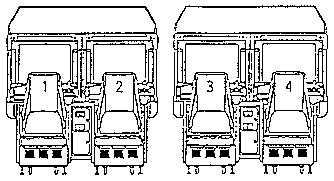Apply the Seat No. display stickers in a manner so that they
will line up in the sequential order of No. 1, No. 2, No. 3 and
so on starting from the left side (as viewed facing the monitor's
front side) of the unit which was connected with the other unit(s).
Apply STICKER (No. 4211-8542) to the seats (refer to Section
18).
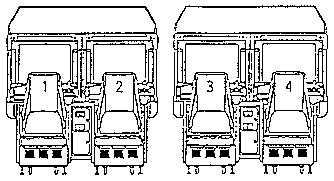
18-3 SETTING FOR COMMUNICATION PLAY
Cause all of the machines to enter the test mode and change
the game setting for each seat in a manner so as to meet the
communication play. When changing the setting, refer to explanations
mentioned in Section 8.
In the case of communication play, the game difficulty setting
is made by the MASTER cabinet. Even if the setting is changed
by the SLAVE machines, the setting will not be effective for
the game.
18-4 CAUTIONS TO BE HEEDED WHEN USING THE TEST MODE
Exiting form the test mode causes the unit to perform the
network check automatically. During this time, all of the linked
units will not allow the game to be played in normal status.
Therefore, be sure not to enter the test mode if any one of the
units is in play. On the other hand, if even one unit is in the
mode, make sure that other machines are not in play.