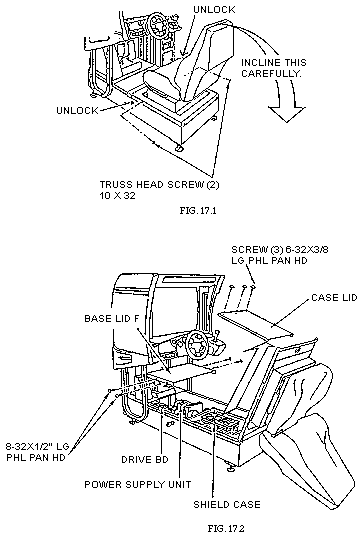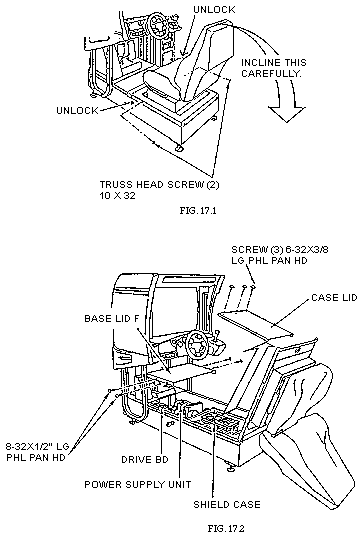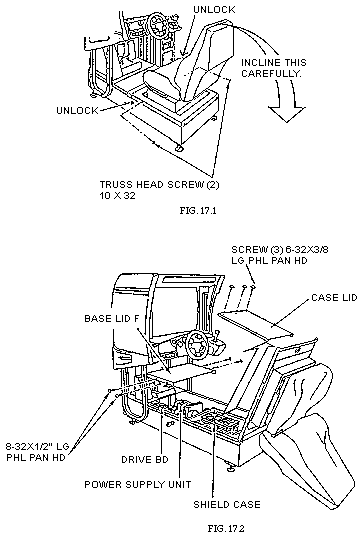17. GAME BOARD
17-1 REMOVING THE BOARD
To replace the IC BD (such as Game BD, Drive BD, etc.), or
to change DIP SW settings, take out the IC BD by using the following
procedure:
- Turn the MAIN SW off.
- Unlock and take off the 2 truss screws from the side of the
base as shown.
- Turn the knob to unlock. The seat can be inclined in the
direction shown. When inclining the seat, be careful so as not
to damage the seat parts. Carefully cause the backrest portion
of the seat to come into contact with the floor.
If the floor has hard surfaces, protect the seat form damage
by using a cloth, etc. on the floor surfaces.
- Take off the 3 screws to remove the case lid. The GAME BD
and I/O BD are incorporated in the shield case.
- Take off a total of 4 screws from both sides with the seat
being in an inclined state and remove BASE UD F. Removing BASE
LIS F allows the power supply unit, drive BD and sound BD to
be checked.
Fuses are placed in the power supply.