Model: MS 8-2654
2001-5187-15
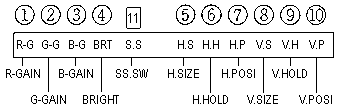
| (1) R-GAIN | |
| (2) G-GAIN | Controls colors. |
| (3) B-GAIN | |
| (4) BRIGHT | Controls horizontal brightness. |
| (5) H. SIZE | Controls horizontal screen size. |
| (6) H. HOLD | Provides horizontal synchronization, i.e., controls right/left blurring of image. |
| (7) H. POSI | Controls horizontal display position on screen. |
| (8) V. SIZE | Controls vertical screen size. |
| (9) V. HOLD | Provides vertical synchronization, i.e., controls up-down scrolling of image. |
| (10) V. POSI | Controls vertical display position on screen. |
| [11] H. POSI | Controls the visual quality. (Only applies to Nanao.) A: Ordinary, B: Super-sharpness |