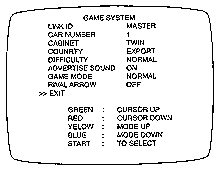
Selecting the GAME SYSTEM in the menu mode causes the present
game setting to be displayed and also the game setting changes
can be made. Each item displays the following content.
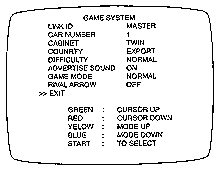
| LINK ID: | For communication (interactive) play, set one seat to "MASTER" and the rest of the seats to "SLAVE". The game setting and coin setting, etc. of the MASTER seat apply to the slave seats also. Note that setting changes made by the SLAVE seats are not effective for the game. |
| CAR NUMBER: | For interactive play between 2 or more machines (cabinets), the cabinets (starting from the left, facing the monitor screen) are numbered in the sequential order of No. 1, No. 2, No. 3, No. 4, .... If the same number is used for 2 or more cabinets or cabinets are numbered in an incorrect sequence, on-screen display may be confused. |
| CABINET: | Setting of cabinet. Set to "TWIN" for this machine. |
| COUNTRY: | Message language (select USA for the U.S.A., and EXPORT for other countries). |
| DIFFICULTY: | The game difficulty is classified into 4 different categories from EASY to HARDEST. Standard setting is "NORMAL". ADVERTISE SOUND: Advertisement sound during standby. No sound is produced with "OFF". Standard setting is "OFF". |
| GAME MODE: | Selection of laps. Allows laps to be changed for specific attraction event purposes. NORMAL (8,4 and 2 laps respectively for Beginner, Advanced and Expert.) GRAND PRIX (20,10 and 5 laps respectively for Beginner, Advanced and Expert). ENDURANCE (80, 40 and 20 laps respectively for Beginner, Advanced and Expert). |
| RIVAL ARROW: | Selection of ARROW(s) indicating rival car(s). ON to display. OFF not to display. |